- No products in the cart.
A1 – Automatic Azan & Iqamah Times LED Display – Saudi Arabia – Kuwait – Qatar – Bahrain – أذان وإقامة ساعة للمسجد – المملكة العربية السعودية – الكويت – قطر – البحرين
₹10,999.00
Automated WiFi Enabled (IoT ready) Salaah/Namaz (Prayers) Timings LED Display & Digital Clock for Masjids, Madrasas, Maktabs, Offices & Homes. Fully Automatic with Jamath notifications. Update info directly from Android App or from Phone/PC’s Web Browser Wirelessly on other Devices.
This is a Minimalistic Azan Clock & Smart Prayer Times LED Display for Masjids, Maktabs, Islamic Centers, Offices, Schools, Public Offices, etc to show automatically updated Azan & Iqamah Times, Date & other Custom Message. This display has been designed to be Minimal, Small & Compact yet Futuristic & Smart enough to show relevant info as required.
This Smart Product allows us to set once Iqamah minutes to be added to each prayer and the Device automatically updates the Iqamah time everyday based on the Azan time.
Example:
Fajr Azan today: 4:35
Fajr Iqamah Mins: 20
Iqamah Time Shown: 4:55
Fajr Azan tomorrow: 4:36
Iqamah Time Shown: 4:56 and so on
There’s also an option in the App to disable the showing the Iqamah times completely, thereby only the Azan (Prayer Start) time will be shown on the Display.
Our LED Automatic Prayer Times & Smart Display supports over the air (OTA) firmware updates, additional features, modules & customization, additional languages can be added as and when made available.
Iqamah Prayer Times, Date, Time, Country, Taqweem, Brightness & other Settings can be changed simply by connecting a Smartdevice (Smartphone/PC/Tablet) to this Display’s inbuilt Hotspot WiFi and opening the Android App or navigating to a webpage on other devices. This does not require any WiFi Router or Internet Connection in the Masjid as the Display itself becomes a WiFi Hotspot and can be directly connected to from Phones for updating prayer times.
Download the Android App here. For iPhone users, simply connect to the Device’s WiFi Hotspot and open 192.168.4.1 in Safari/Chrome Browser.
Features:
• Show all Azan & Iqamah Times including Shruooq
• Displays all Times, Events & Info with 5 Sec Duration each in Idle mode
• Automatically change to fixed display showing upcoming Jamath/Prayer/Event Time few minutes before the Azan/Iqamah Time
• 60 Seconds Countdown before Iqamah with Beep alert when time’s reached
• Azan times of All Prayers automatically updated daily based on City Settings
• Display Masjid/Organization Name (Can be changed from Remote App)
• Display Day & Date
• Asr Calculation: Hanafi or Shafi or Hanbali or Maliki (Select from App)
• Prayer Settings for any City/Town/Village based on Latitude & Longitude
• Android App to update Prayer Timings directly from Phone
• RTC (Real Time Clock) to maintain time when Device is turned Off
• New features pushed via OTA updates
• Built on latest Internet of Things (IoT) technologies with the ability to integrate future enhancements & requirements
Modes of Operation:
The AlAleem Smart Prayer Times LED Display operates in two modes:
- Info Mode
- In this mode, the Display toggles over all the Azan & Iqamah times and other info like Shurooq Time, Name of Masjid/Org, Date etc
- Event Mode:
- This mode shows only the upcoming event like Azan Time or Iqamah Times. This is automatically rendered 15 minutes (default) prior to start of Jamath & is active till 5 minutes post event i.e Jamath time. (both pre and post static display minutes are configurable from the App)
- Example: If the Zuhr Iqamah is at 1.30PM, this mode starts at 1.15PM and changes into Idle mode at 1.35PM
- In this mode, there’s also a countdown timer as the Azan/Iqamah time draws nearer (1 min before)
Configuration Webpage Screenshots
One Time Setup Instructions
- Turn off any open data connection (2G/3G/4G) in the Phone
Open WiFi and connect to the Masjid Display Access Point (AlAleem.com-A1-XXXXXXXXXX). The password to connect is available with the Masjid Admin - Open the Android App and continue. If using other devices, Open any Browser and navigate to this address: 192.168.4.1
- The page AlAleem – WiFi Prayer Display Configuration (shown above) should load. Add/Update data and Save
Detailed Setup Instructions are available here: https://alaleem.com/setup-instructions/
| Weight | 3 kg |
|---|---|
| LED Color | Green, Red, Blue, White |
| Input AC Voltage Range | Standard: 110 – 240VAC (85 ~ 264VAC) |
| Devices Supported | Android & Windows Phone (Chrome & Firefox) |
| Power Rating | 50 W |
| WiFi | IEEE 802.11 b/g/n, 2.4Ghz |
| WiFi Password Protection | Yes, WPA2 Authentication |
| Brightness Control | Yes, adjustable from 0 to 100 |
| Real Time Clock | Yes, with CMOS Battery to retain Time when power off |
| Buzzer | Yes |
| Firmware (OTA) Updates | Yes, through Upgrade Mode wirelessly from Phone/PC |
| AC Outlet Plug Type | Indian, Type D Comes with Universal Plug Adapter supporting US, Canada, UK, Europe, Japan, China, Australia and other countries |
| Taqweem / Prayer Calculation Method | Muslim World League – Region Used – Europe, Far East, parts of US |
| Asr Calculation - Juristic Method | Standard (Hanbali, Maliki, Shafi), Hanafi |
| Daylight Saving Time | Manual |
| Hijri Calendar | No |
| Daily/Weekend Alarms | No |
| Display Masjid/Org Name on LED | Yes, can be edited from Config Page |
| Indoor/Outdoor | Indoor/Outdoor use |
| Rainproof | No |
| Cabinet Body | Plastic, Black Color |
| Warranty | 1 Year |
| Product Dimensions | 97cm x 17cm x 6cm (Length x Height x Width) |
You must be logged in to post a review.

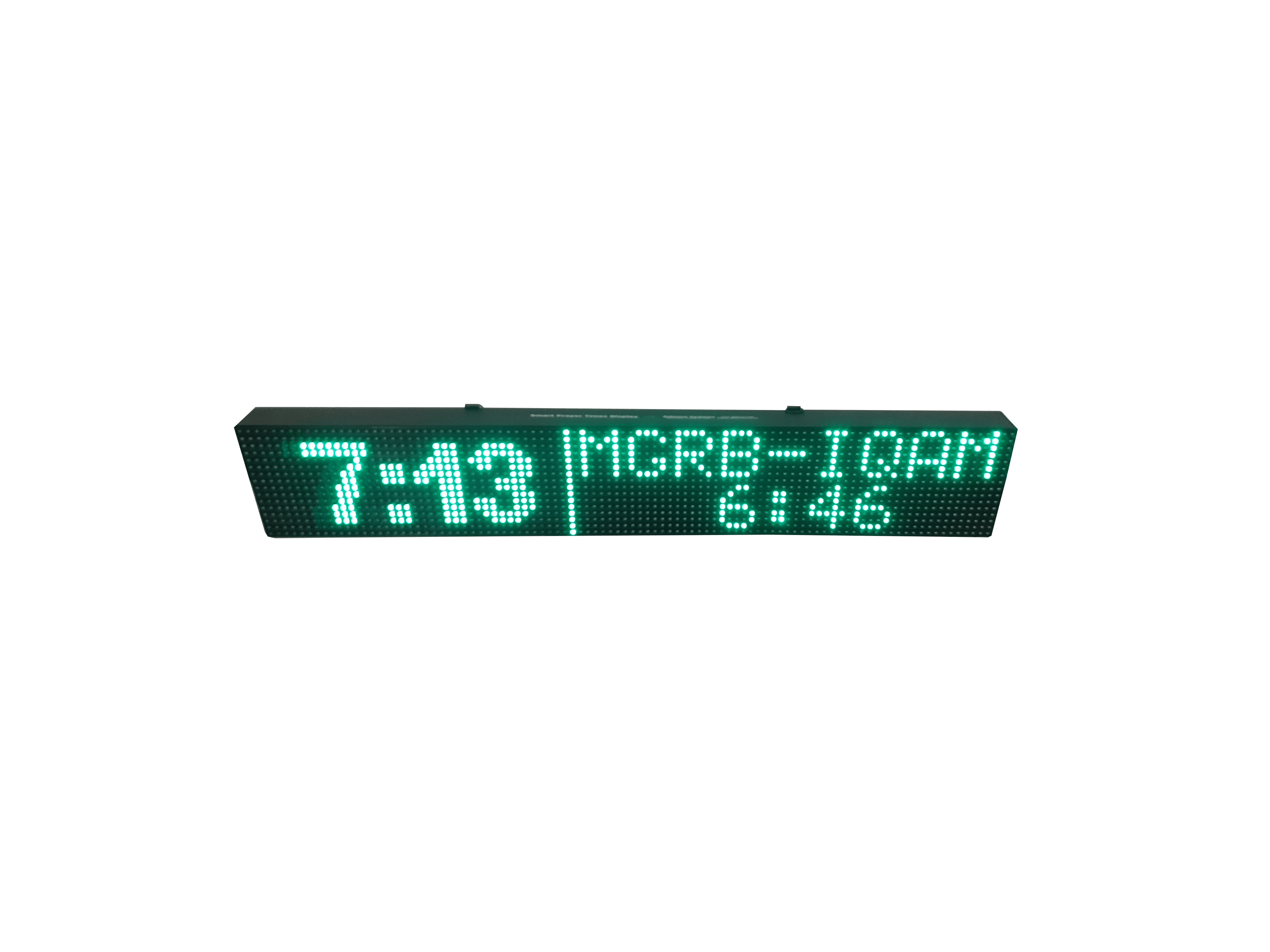







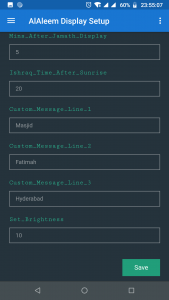
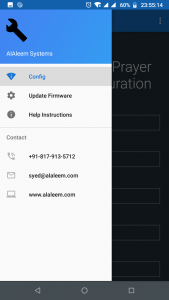

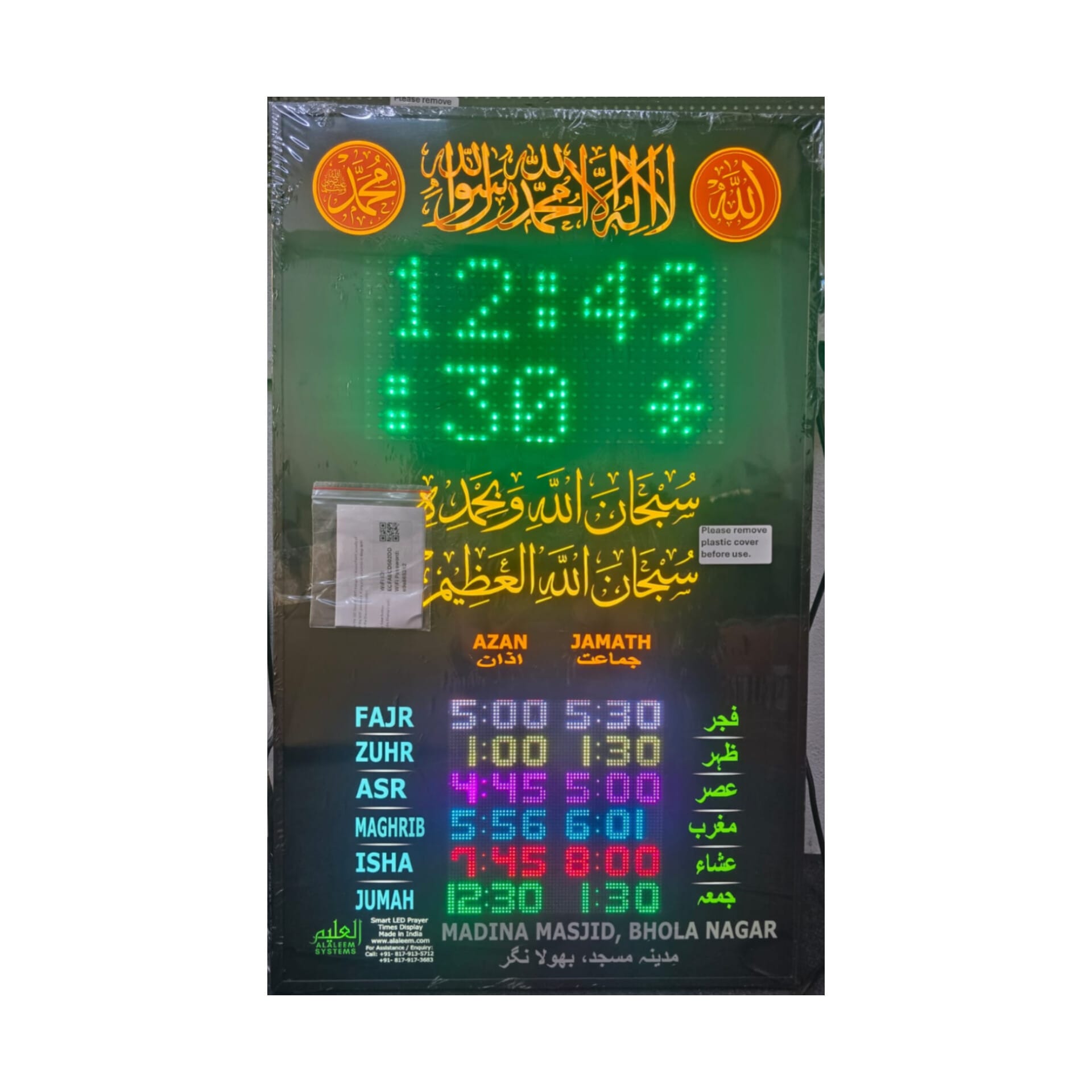

















Reviews
There are no reviews yet.