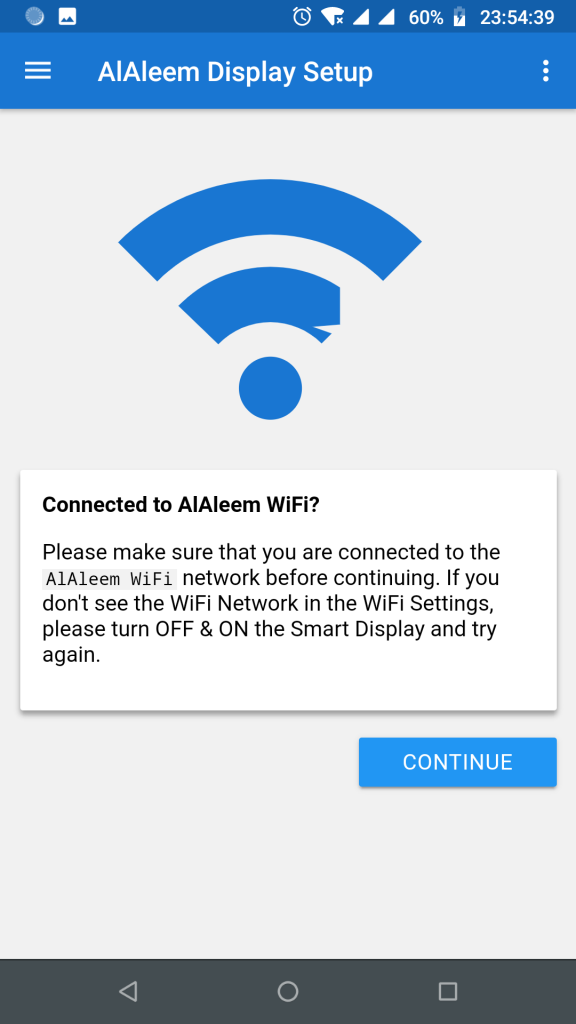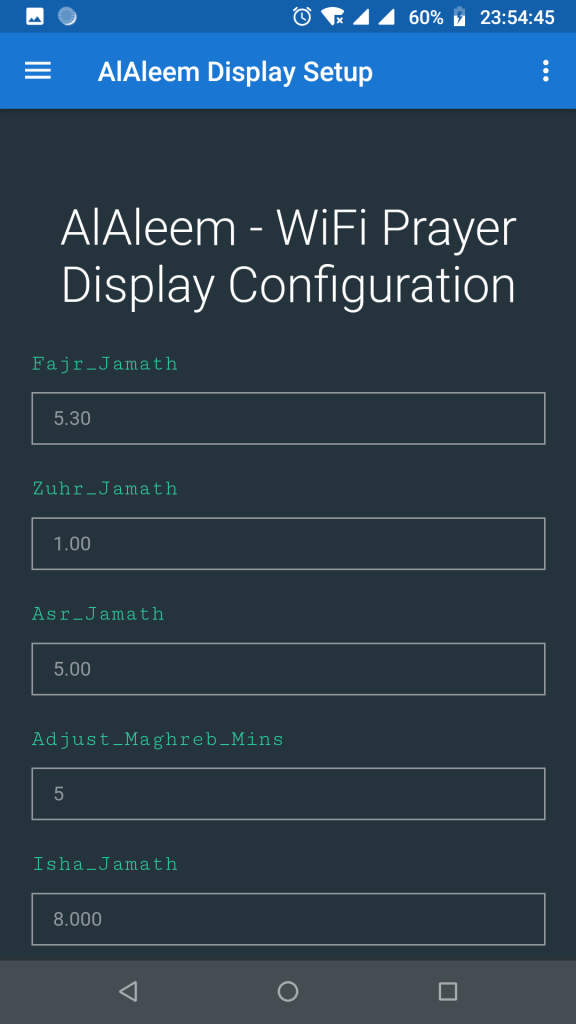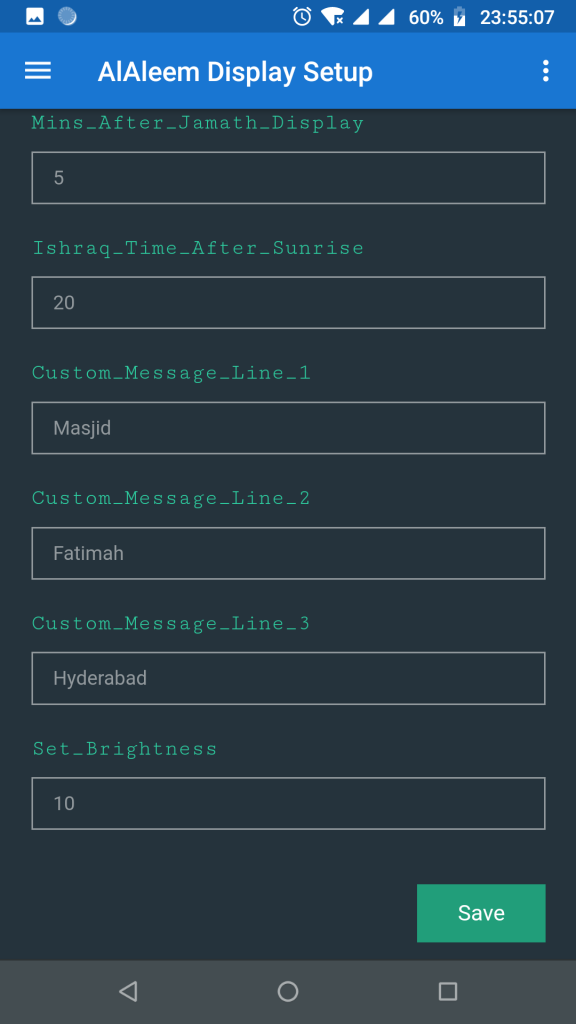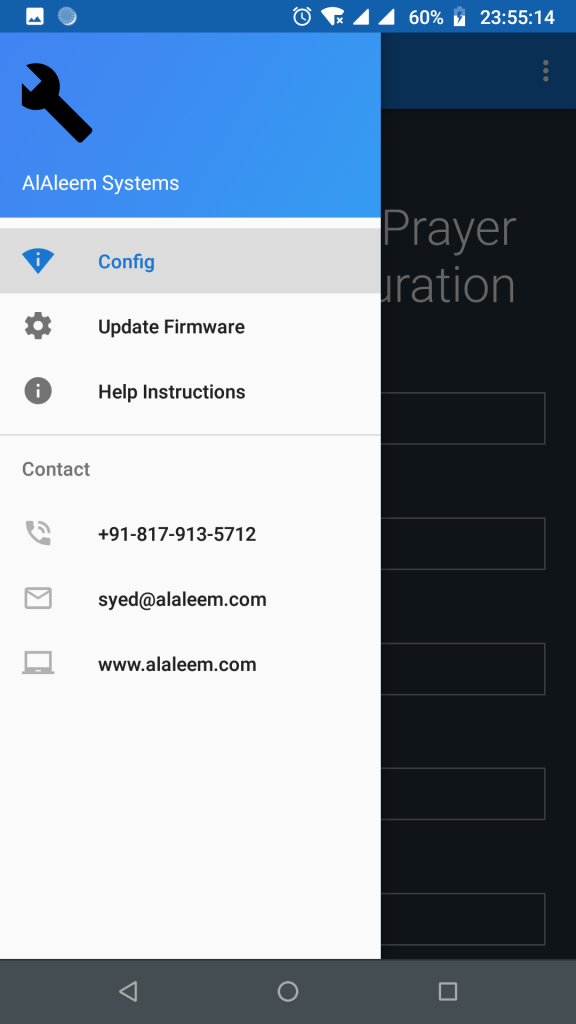We’re excited to announce that we’ve launched the companion Android App for configuring and updating the Smart Prayer Times Display from compatible Android Devices ( any Android device featuring Android Version 4.0 and above).
This update makes it more convenient to make changes on the Smart Display, although you may still use the earlier method of configuring through the Web Browser by entering the URL 192.168.4.1 after connecting to the Device WiFi Hotspot.
For all other devices such as Windows PC, Surface Tablet, Macbooks etc, configuring the display is as easy as opening the URL in a Web Browser.